Hey there, web warriors!
If you’re reading this, chances are you’re either a web development newbie looking for some sage advice or a seasoned pro seeking a little refresher. Either way, hats off to you for aiming to build fantastic websites that not only look stylish and modern but also boast remarkable functionality.
In this digital age, we all agree that websites should leave a lasting impression on our customers as they serve as virtual storefronts and a virtual handshake to the world.
As much as it’s important to do a great job of creating such websites, there are also common mistakes to watch out for and avoid during the process. This article explores the five common mistakes to avoid in the process of website development.
Scroll down to find out more!
Common Website Development Mistakes
Mistake #1: Ignoring Mobile Responsiveness – It’s 2023, Folks!
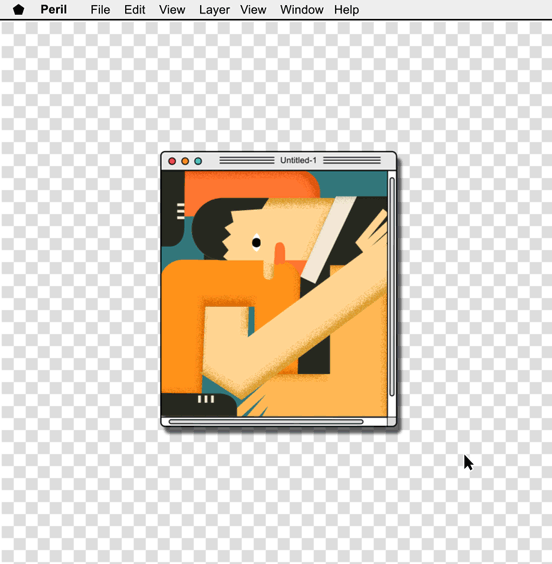
Picture this.
You stumbled upon a website that looks like it’s having an intense identity crisis on your smartphone. The buttons are speck-sized, the text seems to have a scaling adventure akin to a rollercoaster, and you’re using your pinch-and-zoom skills more times than you ever did scrolling through your vacation photos.
Yikes!
That’s the exact moment you’re contributing to Mistake #1: ignoring mobile responsiveness.
In an era where mobile devices dominate all facets of our lives, not optimising your website for mobile is like showing up at a beach party in a tuxedo – you just don’t fit in.
Always ensure your website has a responsive design so that it is flexible enough to adapt to various screen sizes and orientations. Test, re-test, and then test again on different devices. Your users’ fingers will thank you for it.
Mistake #2: Speed Demons Are Not Welcome Here
Imagine waiting in line at a cafe and it feels like an eternity for your latte to arrive. Frustrating, right? The same goes for websites.
In the era of rapid online connectivity, users’ tolerance for slow-loading websites has dwindled faster than an ice cube melts in the summer heat. Slow websites frustrate users and can lead to high bounce rates, negatively affecting your SEO ranking.
Read Top 6 Reasons for Poor Website Performance (And How to Fix It)
So, what’s the solution?
Some ways to speed up the page load are to optimise your images, minify your code, leverage browser caching – do whatever it takes to give your website a speed boost. Users shouldn’t have to wait for your site to load.
If your website was a car, it should be a Ferrari rather than a slow-moving tortoise.
Mistake #3: Content Overload – Keep it Zen, Keep it Clean

We get it.
Your valued clients may have a lot to say and want the world to hear it through their websites. But overwhelming users with a tsunami of content the moment they land on the website is like trying to teach a fish to ride a bicycle – a notion that doesn’t align.
Less is more. Your website shouldn’t be a dumping ground for every piece of information you can think of.
Keep your content organised, easily digestible, and visually appealing. Use headings, bullet points, and relevant visuals to break up the text.
White space is your friend – it gives your content room to breathe and your users room to think.
Mistake #4: Neglecting Security – A Red Carpet for Hackers
Picture building a beautiful sandcastle, only to have a rogue wave wash it away the next moment. This mirrors the consequences of neglecting website security.
We live in a world where cyberattacks are as common as selfies. Don’t make the mistake of thinking the website you’ve built is too small to be a target.
Invest in robust security measures. Update your plugins and themes regularly, use strong and unique passwords, and consider implementing a Secure Sockets Layer (SSL) certificate for that sweet little padlock icon in the browser address bar.
If you’re collecting user data, make sure you’re following all the General Data Protection Regulation (GDPR) and other relevant regulations. A secure website not only ensures trust but garners gratitude from users who seek peace of mind.
Mistake #5: Forgetting to Test Across the Universe of Browsers
Congratulations!
Your website is up and running smoothly on your favourite browser.
But hold on a second – have you tested it on other browsers? While you might be sipping your virtual coffee on Chrome, your users could be chugging on Firefox, Safari, Edge, or even (brace yourself) Internet Explorer.
Think of cross-browser compatibility as making sure your website can chat effortlessly in the global dialect of the internet. Each browser has its quirks and idiosyncrasies, demanding your website to be an expert at performing a flawless interpretive dance for each one. It’s like being the star of a show that caters to every audience.
So, take the time to test your website on different browsers and their various versions. This way, you’ll catch any hiccups and ensure a seamless experience for every visitor.
Ways to Avoid Website Development Mistakes
Now that we’ve seen some of the common website development mistakes, let’s dive deeper into the ways to avoid them. Fret not, it’s still not too late to make those changes and learn from the mistakes!

1. Mobile Responsiveness: The Key is Adaptability
Putting on the User Hat–
Channel your inner smartphone addict. You’re now a seasoned smartphone user with the knowledge of tapping, zooming, and swiping on the screen. Access the website and test out the experience as a mobile user.
Testing on a diversity of devices —
With the mindset of a user, embark on a device exploration journey. Test on different devices – smartphones, tablets, and even outdated phones. Ensure the site adapts to different screen sizes.
A better approach is to explore mobile-first design, where you build the mobile version before scaling up to larger screens.
2. Speed Matters: Optimise, Optimise, Optimise
How to avoid a slow-loading website?
First, examine your images. Compress them without sacrificing quality, and consider using modern image formats like WebP. Your images will be smaller and richer which speeds up the web.
Minify your cascading style sheets (CSS) and JavaScript files to remove unnecessary whitespace and comments. Leverage browser caching, so visitors’ browsers can store some elements locally and reduce load times on subsequent visits.
Investing in a content delivery network (CDN) can also distribute your website’s assets across servers worldwide, further boosting speed.
3. Content Overload: Prioritise and Simplify
Minimalist, that’s the key.
To avoid overwhelming your audience with excessive content, adopt the mindset of a minimalist artist.
The whole idea is to focus on what holds genuine value for your users. Streamline your content and favouring brevity and engagement.
Use headings, bullet points, and visuals strategically to facilitate a reader-friendly experience. Your users will appreciate the well-balanced information presentation, ensuring they receive precisely what they need without feeling inundated.
4. Security First: Fortify Your Castle
Cybersecurity threats and attacks have increased in recent years. To thwart online wrongdoers, it’s imperative to treat your website’s security with utmost gravity.
Ensuring the protection of your digital domain entails more than just maintaining the core platform; it extends to themes, plugins, and scripts as well. It’s also crucial to update your site regularly.

Craft robust and exclusive passwords as if they were the guardians of a digital fortress, and safeguard them vigilantly.
The adoption of a secure sockets layer (SSL) certificate bolsters the shield around your website by enabling encrypted interactions between your platform and your users.
Regular security assessments, coupled with strict adherence to privacy regulations, serve as additional layers of armor, fortifying your website’s defenses and preserving the confidentiality of sensitive user data.
5. Cross-Browser Compatibility: Dance Across Platforms
For the sake of achieving cross-browser compatibility, envision your website as a versatile dancer gracefully adapting to a multitude of stages.
It’s crucial to conduct thorough testing across a range of browsers and their different versions.
Employ CSS reset libraries to create a consistent foundation that works well across various browsers.
Instead of relying on browser-specific detection, opt for feature detection to gracefully handle unsupported features. Stay vigilant about browser updates and be prepared to fine-tune your code to uphold compatibility.
In Conclusion: Building Bridges, Not Mistakes
And there you have it, fellow web developers – five prevalent pitfalls to steer clear of on your journey through website development.
Always bear in mind that each mistake is a stepping stone to learning, but wouldn’t you prefer to glean insights from others’ mistakes?
Maintain a mobile-friendly design, swiftness akin to lightning, a simplicity reminiscent of a tranquil zen garden, security akin to a fortified vault, and a universal appeal across different browsers. Your users will express gratitude through prolonged engagement, reduced bounce rates, and virtual rounds of applause.
Enjoy your coding endeavors, with websites free from bugs and CSS exuding perpetual elegance!
About Websparks
Websparks is a full-service web tech company based in Singapore. Over the past 14 years, we have built successful award-winning websites by providing web development, web design, and other web application services to our clients.
Our teams of web developers and web designers work closely to deliver successful web solutions to our clients and earned our reputation as the developer of choice.
Check out our portfolio and list of services.
Contact us for quotes on our services.





