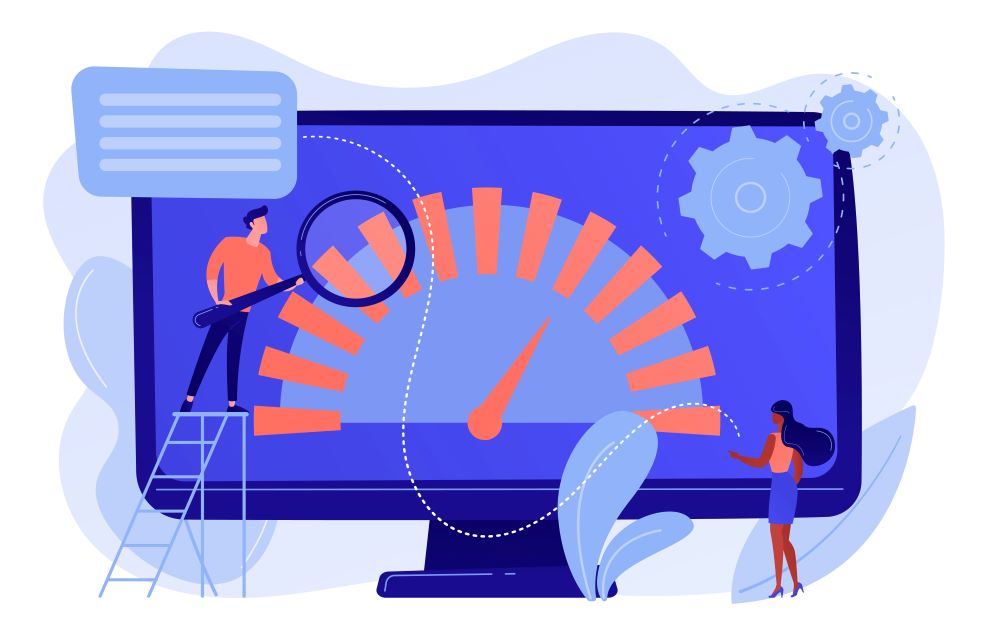The performance of your website is a critical factor that can either drive or hinder your online success in today’s digital age.
A high-performing website improves user experience and enhances search engine rankings which are crucial for driving traffic and conversions.
So for businesses leveraging Sitefinity, a leading content management system (CMS), optimising your website’s performance is easier than ever.
This blog looks at seven essential tips and tricks to improve your Sitefinity website performance and elevate your online presence.
1. Accelerate Page Load Speed for Your Sitefinity Website
The speed at which your pages load directly impacts user retention and engagement.
Research shows that users are likely to leave a website if it takes more than three seconds to load. Page load speed plays a huge importance regardless of the platform.
To improve Sitefinity page load speed, consider the following:
Leveraging Content Delivery Networks (CDNs) in Sitefinity

A CDN distributes cached copies of your website across multiple servers worldwide, ensuring the users access the site from the nearest location.
Besides speeding up content delivery, CDNs reduce bandwidth consumption and enhance site reliability. They also improve security by mitigating DDoS attacks and providing an extra layer of protection against potential threats.
Sitefinity integrates seamlessly with CDNs, enabling faster content delivery to your users. Find out how to do so with Sitefinity CDN storage for content libraries.
Major companies like Netflix have successfully utilised CDN infrastructure, its in-house CDN, to ensure 99% uptime and buffer-free streaming for millions of users worldwide, even during traffic surges during the pandemic.
Minimising HTTP Requests for Faster Sitefinity Pages
Limit the number of elements like images, scripts, and stylesheets to reduce server load times.
Every element on a webpage, including images, scripts, and stylesheets, generates an HTTP request to the server. Reducing these requests directly impacts the load time of your website. Combining files (e.g., CSS or JavaScript) reduces the number of requests, improving performance.
Furthermore, removing unnecessary plugins, widgets, or scripts can significantly reduce server load. This method is necessary for mobile optimisation as well, where fewer HTTP requests mean faster loading on devices with limited processing power.
Sitefinity Image Optimisation Techniques
Images account for a large portion of website data, and optimising them can drastically improve load times. Compressing images without sacrificing quality reduces file size, which translates to faster loading times.
Sitefinity has built-in tools to handle image optimisation. Sitefinity’s image optimisation tools allow businesses to resize and compress images automatically.
This technique improves page speed and helps with SEO rankings, as faster sites tend to rank higher on search engines.
Web formats like WebP or SVG can further reduce file sizes while maintaining high quality, offering an effective solution for image-heavy sites.
Watch, How to Optimise Images for SEO and Faster Loading – 3 Easy Steps
Harnessing Browser Caching in Sitefinity
Browser caching allows static elements like stylesheets, scripts, and images to be stored locally on users’ devices. When a user revisits your site, the browser doesn’t need to reload all assets, reducing load times.
This approach can be particularly useful for repeat visitors, providing them with faster, smoother experiences. Enabling browser caching is a highly efficient way to improve performance without requiring significant backend changes.
RadCompression is a tool that works well within Sitefinity environments to compress and optimise content delivered to browsers. It reduces file sizes which leads to improved browser caching.
2. Enhance SEO with Structured Data
Search engine optimisation (SEO) is key to driving organic traffic to your site.
Sitefinity offers robust SEO features to help businesses rank higher in search engine results pages (SERPs).
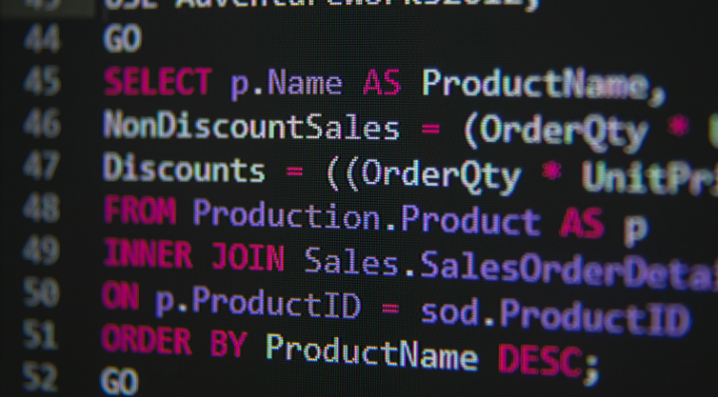
Crafting Effective Metadata in Sitefinity
Your website’s metadata is like a billboard for search engines. You want it to grab attention and tell people exactly what they’re getting.
Here’s the deal with Sitefinity’s SEO module:
– Craft snappy titles for each page. Aim for about 50-60 characters and quickly sneak in your main keyword.
– Write descriptions that make people want to click. Keep them around 150 characters and sprinkle in those keywords naturally.
– Play around with Sitefinity’s SEO tools. They let you tweak all this stuff easily and show you how it’ll look in search results.
Keep an eye on your metadata and freshen it up now and then.
Implementing Structured Data for Rich Snippets
Think of structured data as your website’s secret handshake with search engines. It helps them understand what your content is all about.
Here’s why it’s worth your time:
– It gives you a shot at those fancy rich snippets in search results.
– People are likelier to click on results with extra information like ratings or prices.
– You can highlight all sorts of stuff: your business info, products, articles, FAQs, events – you name it.
Sitefinity makes adding this data pretty painless.
There are built-in tools and plugins to help you out. Once you’ve set it up, run it through Google’s testing tool to ensure everything’s looking good.
Optimising URLs for Sitefinity SEO
Nobody likes a messy URL. Keep ’em short, sweet, and to the point.
Here’s how to make your URLs work harder for you:
– Ditch those weird numbers and characters. Use real words that tell people (and search engines) what the page is about.
– Stick your keywords in there if they make sense.
– Use hyphens to break up words. It’s just easier to read.
Sitefinity’s got some nifty URL tools:
– You can set up custom patterns for different types of content.
– If you’re changing old URLs, set up redirects so you don’t lose any SEO juice.
Keep your URL structure consistent across your site. It’ll make your life easier in the long run.
Remember, these aren’t hard and fast rules. Play around with what works for your site and your audience.
The goal is to make your content easy to find and irresistible to click on.
3. Utilise Sitefinity’s Personalisation Features For Improved Engagement
One of Sitefinity’s standout features is its ability to deliver personalised experiences to users.
Significantly improve engagement and conversion rates by tailoring content based on visitor behaviour, preferences, and location.
Some key ways to personalise your website include:
Segmenting Your Audience in Sitefinity
Use Sitefinity’s audience segmentation feature to create targeted content for different user groups.
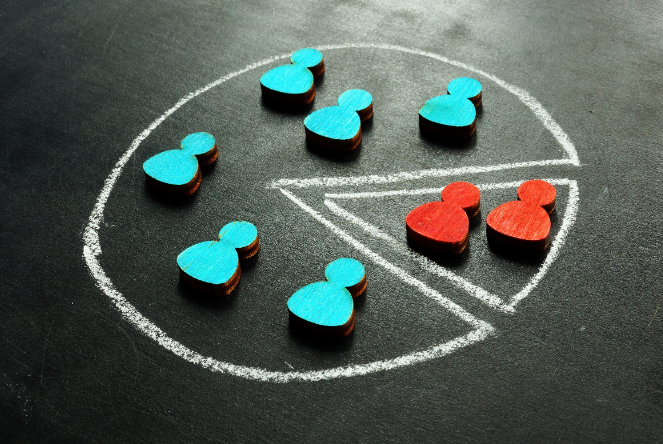
Here’s how to create user segments:
Go to “Marketing” > “Personalisation” to define your user segments. You can base segments on characteristics like:
- IP address– target users from specific locations or companies
- Landing URL – personalise content based on the page a user first visited
- Location – deliver localised content based on country, state, city
- Profile fields – customise experiences for users with specific profile attributes
- Referral URL – personalise for users coming from certain websites
- Roles– target content to registered users with specific roles
- Search keywords – personalise for users who searched for certain terms
- Time of day– deliver different content based on the time a user visits
- Purchases – personalise for users who have or haven’t made purchases
- Visit duration– target users based on how long they typically stay on the site
- Visited pages – personalise based on which pages a user has previously viewed
- Query parameters– deliver content based on values in the URL query string
- Marketo lead score and fields – personalise for users with specific Marketo lead data
You can combine multiple characteristics with AND/OR conditions to target specific audiences precisely.
For example, you could target “Australian residents who visited the pricing page in the last week.”
Creating Personalised Content with Sitefinity
Edit any page or widget to create personalised versions for your user segments.
Try the following ways to personalise your content:
- Personalised widgets – Add a personalised version of a widget and select the target segment. The widget will only show for that audience.
- Personalised pages– Create a completely different page for a segment, adding, removing or rearranging widgets as needed to deliver a tailored experience.
- Reuse personalised widgets – Use personalised widgets in page templates to apply them across multiple pages. Widgets can be shared between pages.
Sitefinity marks personalised pages and widgets with a console to easily manage all variations from one place.
Testing and Optimising Personalised Experiences
Use Sitefinity’s preview tool to see how the website looks to different user segments on any device.
You can also run A/B tests on personalised content to optimise performance. Sitefinity’s built-in testing tools let you compare different variations to see which delivers the best engagement, conversion rate, and other KPIs.
With Sitefinity’s powerful personalisation capabilities, you can create highly relevant experiences that boost engagement and conversions.
Segment your audience, personalise content, and continuously refine your strategy based on data to get the most out of your website.
Tip – Recommendation Engine: Use Sitefinity’s recommendation engine to suggest relevant content or products to your users, keeping them engaged and increasing time spent on the site.
4. Implement Caching Strategies in Sitefinity
Caching is a fundamental performance optimisation technique that significantly reduces the load on your web server and improves response times.
By storing frequently accessed data in memory or on disk, caching eliminates the need for repeated database queries or complex calculations, resulting in faster page loads and a better user experience.
Sitefinity offers several robust caching mechanisms to enhance your website’s performance:
Output Caching for Faster Page Rendering
- How it works: Caches the rendered HTML output of pages, eliminating the need to re-generate content for each request.
- Benefits: Dramatically improves page load times for static or infrequently updated content.
- Best practices:
- Configure appropriate cache durations based on content update frequency.
- Use cache invalidation strategies to ensure fresh content is served when necessary.
- Consider conditional caching to reduce bandwidth usage and improve performance.
Data Caching to Reduce Database Load
- How it works: Stores frequently accessed data in memory, reducing the number of database queries.
- Benefits: Optimises database-intensive operations, such as fetching product information or user profiles.
- Best practices:
- Cache data that changes infrequently or has a long lifespan.
- Implement cache expiration or invalidation mechanisms to prevent stale data.
- Consider using cache regions to organize cached data and improve performance.
Client-Side Caching for Improved User Experience
- How it works: Leverages browser caching to store static resources like CSS, JavaScript, and images on the user’s device.
- Benefits: Reduces network traffic and improves subsequent page load times.
- Best practices:
- Set appropriate cache headers (e.g., Expires, Cache-Control) for static resources.
- Use versioning or fingerprinting to invalidate cached resources when they change.
- Consider using a content delivery network (CDN) to distribute static resources globally and improve performance.
Additional Considerations:
- Cache Invalidation: Ensure that cached data is invalidated when it becomes outdated or inaccurate.
- Cache Size: Monitor cache usage and adjust cache sizes to optimise performance and memory consumption.
- Cache Monitoring: Use tools to track cache hit rates, eviction rates, and other metrics to identify performance bottlenecks.
Sitefinity supports cache profiles for various content types such as images, documents or videos. Utilise Sitefinity’s caching features to significantly improve your website’s performance, reduce server load, and enhance the overall user experience.
5. Optimise Your Sitefinity Website for Mobile Devices
In today’s mobile-first world, your website must deliver a seamless experience across all devices.
Sitefinity provides a strong foundation for mobile optimisation with its responsive design features and mobile-friendly templates.
However, there are additional steps you can take to enhance mobile performance further:
Responsive Design Best Practices in Sitefinity

- Design for finger-sized elements: Ensure buttons, links, and input fields are large enough to be easily tapped with a finger.
- Avoid excessive scrolling: Minimise the need for vertical scrolling, especially on smaller screens.
- Simplify forms: Keep forms concise and use clear labels to guide users.
Mobile-Specific Performance Enhancements
- Use Sitefinity’s preview tools: Leverage Sitefinity’s built-in tools to test how your website looks and functions on various devices and screen sizes.
- Consider a real device lab: For more comprehensive testing, consider using a real device lab to simulate different user experiences.
- Pay attention to mobile-specific issues: Look for common mobile-related problems like slow load times, poor image quality, or difficult navigation.
Implementing AMP with Sitefinity
- What is AMP? AMP is a framework that helps create web pages that load instantly on mobile devices.
- Benefits: Improved user experience, higher search engine rankings, and reduced bounce rates.
- Considerations: AMP has limitations in terms of customisation and functionality. Evaluate if it aligns with your website’s specific needs.
Additional Tips:
- Optimise images: Compress images to reduce file size and improve load times.
- Minimise redirects: Avoid unnecessary redirects, as they can slow down page loading.
- Leverage browser caching: Enable browser caching for static resources like CSS, JavaScript, and images.
- Monitor mobile performance: Use tools to track mobile page load times, user behaviour, and other metrics.
6. Fine-tune Database Queries for Sitefinity Performance
A slow database can significantly impact your website’s performance.

Sitefinity provides tools and techniques to optimise database queries and improve overall system efficiency:
Utilising Stored Procedures in Sitefinity
- Benefits:
- Improved performance: Stored procedures are pre-compiled, resulting in faster execution.
- Enhanced security: Stored procedures can help prevent SQL injection attacks.
- Increased reusability: Stored procedures can be reused across multiple applications.
- Implementation:
- Create stored procedures in your database.
- Call stored procedures from your Sitefinity application using the appropriate ORM or SQL queries.
Optimising Data Retrieval in Sitefinity
- Avoid unnecessary data: Only fetch the data that is needed to display or process your content.
- Leverage ORM: Sitefinity’s ORM (Object-Relational Mapping) simplifies data retrieval and helps you avoid unnecessary database calls.
- Lazy loading: Consider lazy loading to defer the loading of related data until it is needed.
Effective Database Indexing for Sitefinity
- Understand indexing: Indexes are data structures that speed up data retrieval by creating a sorted copy of specific columns in a table.
- Identify frequently queried columns: Analyse your database queries to determine which columns are frequently used in WHERE clauses or JOIN conditions.
- Create appropriate indexes: Create indexes on these columns to improve query performance.
- Avoid over-indexing: Be mindful of the overhead associated with maintaining indexes. Too many indexes can slow down data insertion and updates.
Additional Tips:
- Query optimisation: Use tools like query analyzers to identify performance bottlenecks and optimise your SQL queries.
- Database caching: Consider using database caching mechanisms to store frequently accessed data in memory, reducing the need for repeated database queries.
- Database tuning: Regularly tune your database configuration to ensure optimal performance.
7. Stay Current with Sitefinity Updates
Sitefinity regularly releases updates that improve security, performance, and functionality. It’s essential to stay current with these updates to benefit from new features and fixes.
Regular updates also ensure that your site is protected from security vulnerabilities.
Best Practices for Updating Your Sitefinity Website
- Create an updated schedule and stick to it (e.g., monthly or quarterly).
- Always backup your site before applying updates.
- Test updates in a staging environment before applying them to your live site.
- Review release notes to understand what changes are included in each update.
- Plan for adequate testing time after each update to ensure all site functionality remains intact.
- Keep your development team trained on the latest Sitefinity features and best practices.
Elevate Your Digital Experience with Websparks: Your Trusted Sitefinity Premium Partner
Why Choose Websparks for Your Sitefinity Project
Websparks proudly leverages its credentials as a Sitefinity Premium Partner and Champion to deliver exceptional web solutions tailored to your needs.
With over 40 successful Sitefinity implementations, we stand out as the only Premium Partner outside the US, ensuring you receive expert guidance and support for your digital projects.
Our Sitefinity Expertise
Our team, led by recognised Sitefinity Champion Ng Chee Chiu, is dedicated to helping you harness the full potential of Sitefinity’s robust features to elevate your online presence.
If you are looking at optimising your website’s performance, enhancing user experience, or integrating advanced functionalities, we are here to help.
Contact us today to discover how our partnership with Sitefinity can transform your digital strategy and drive your business success!