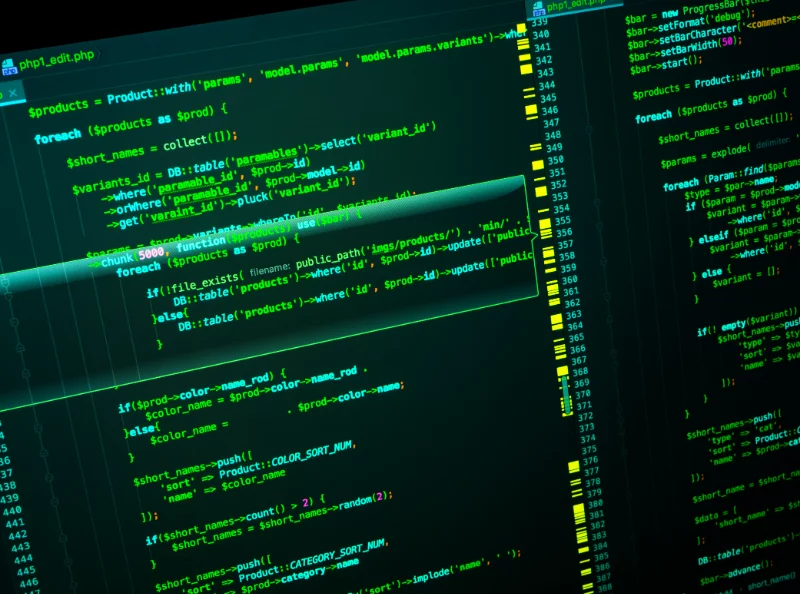What Is PHP? An Introduction for Beginners
Think back to the first website you ever built. That static HTML page probably felt like a work of art.
Now, imagine transforming your website into something dynamic, personalised, and interactive. That’s the role of PHP – the powerful language that powers over 77% of the web, including giant, high-traffic platforms like Facebook and WordPress.
PHP was named one of the top 5 programming languages of 2023 due to its popularity.
Let’s explore why it’s popular and will continue to be widely used.
Why Learn PHP?
PHP is key in web development, powering 77% of dynamic websites worldwide!
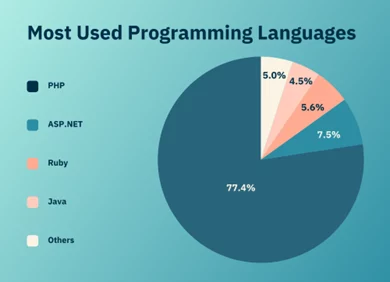
Data source: techjury
One of its standout features is the support of a vast and active community, offering a wealth of resources that cater to developers at all levels.
Its simplicity and ease of use make it an excellent choice for beginners looking to dive into web development without feeling overwhelmed.
The widespread use of PHP has also created numerous job opportunities, as many businesses depend on it to build and manage their websites.
As a free and open-source programming language, PHP remains highly accessible and continues to attract attention, with nearly 700,000 searches on Google each month reflecting its popularity and value.
Essential Tools: Setting Up Your PHP Playground
Starting your PHP journey is exciting!
Before diving into the world of coding, let’s ensure you have all the necessary resources to begin.
Your PHP Developer Toolkit 🛠️
1. A Text Editor or Integrated Development Environment (IDE)
Choose a text editor that you prefer for writing and organising code.
Popular options include:
- Visual Studio Code (VSCode): A free and powerful tool with excellent extensions for PHP development.
- Sublime Text: Lightweight, fast, and perfect for beginners.
- PHPStorm: A premium option with advanced features tailored for PHP.
2. A Local Development Server
PHP code needs a server to run.
Install any of the following to simulate a server environment on your computer:
- XAMPP: An easy-to-install package that includes Apache, MySQL, PHP, and Perl.
- WAMP: Similar to XAMPP but optimised for Windows.
- MAMP: A great option for macOS users.
These servers provide the backend support required for testing your PHP scripts and connecting them to databases.
3. A Modern Web Browser
Not forgetting browsers, choose a feature-rich and reliable one to view and debug your PHP projects such as Google Chrome and Mozilla Firefox.
Both browsers offer built-in developer tools for elements inspection and code debug.
4. Your Enthusiasm to Learn
This is the most important ingredient!
Approach every challenge with determination and curiosity.
Writing Your First PHP Programme: A Step-by-Step Guide
Do you remember the thrill of writing your first programme in HTML?
Now you would like to take things up a notch with PHP, where we go beyond static pages and introduce dynamic, server-powered content.
Let’s create your first PHP programme:
<?php echo "Hello, Future Developer!"; ?>
Wha happens is that when a browser requests this PHP script, the server executes the code inside the <?php ?> tags and sends back the result: Hello, Future Developer!.
Easy!
💡 Fun Fact
PHP code is executed on the server, providing a layer of security and functionality, preventing users from seeing the code itself, making it commonly used for database management and secure web applications.
Experiment and Explore
Try customising the message in your PHP programme or adding multiple echo statements.
For example:
<?php echo "Hello, Future Developer!"; echo " Welcome to the world of PHP."; ?>
PHP empowers you to build interactive and dynamic websites, and this simple script is just the beginning of your journey.
Ready to explore more? Let’s go!
Understanding PHP Basics: Variables and Their Importance
PHP is like learning the alphabet of web development.
Once you understand the basics, you can start forming “sentences” that power dynamic and interactive web pages.
Let’s begin with one of the most essential concepts: variables.
Think of PHP variables as labelled boxes where you store different types of items. These “boxes” make your code flexible and reusable by allowing you to organise and manipulate information easily:
$user_name = "John"; // A box containing text
$age = 25; // A box containing a number
$is_member = true; // A box containing a yes/no value
Each box has a label (the variable name, e.g., $user_name) and a specific item inside it (the value, e.g.,”John”).
You can open and use these boxes anywhere in your PHP code.
The Power of Variables
Imagine you’re designing a personalised greeting system for a website.
You could hardcode the message like this:
echo "Welcome, John!";
What happens when you need to customise greeting for different users, each with different name? In this case, it would be impossible to write echo for every single user.
With variables, you just need to write the greeting code once and reuse it everywhere:
$user_name = "John"; echo "Welcome, " . $user_name . "!";
When $user_name changes, the output automatically adjusts. This is like addressing a letter with a placeholder for the recipient’s name: once you update the name, the message is ready to go!
A Practical Example
Let’s say you’re building a membership site.
You might use variables like this to customise content based on user details:
$user_name = "Alice"; $membership_level = "Gold"; $discount = 15; echo "Hi, " . $user_name . "! As a " . $membership_level . " member, you get " . $discount . "% off your next purchase!";
The output would be:
Hi, Alice! As a Gold member, you get 15% off your next purchase!
Why Variables Matter
In dynamic PHP applications, variables are important because they allow you to handle user input, store and process data, and change code to fit different situations.
All of these make websites more flexible, smart and personal.
Making Decisions with PHP: Using Conditional Statements
Suppose you’re designing a website for a movie theater and need to ensure the appropriate audience views films depending on their age.
Using PHP, you can write conditional statements to make decisions dynamically!
Here’s how you might check if the person is old enough to watch a movie with a “PG-13” rating:
$age = 15;
$movie_rating = "PG-13";
if ($age >= 13 && $movie_rating == "PG-13") {
echo "Enjoy the movie!";
} else {
echo "Sorry, this movie isn't suitable for your age.";
}
The if statement checks two conditions: if the viewer’s age is 13 or older and if the movie rating matches “PG-13”.
If both are true, the system grants access and displays the message, “Enjoy the movie!” Otherwise, it informs the user that the movie isn’t suitable for them.
PHP Loops Explained: Automate Repetitive Tasks
Need to display a week’s schedule dynamically? It’s a breeze with PHP.
Say you want to create a simple schedule for the weekdays. With an array and a foreach loop, PHP can efficiently generate the output for you.
Here’s an example:
$days = ["Monday", "Tuesday", "Wednesday", "Thursday", "Friday"];
foreach ($days as $day) {
echo "Schedule for $day: <br>";
}
In this code:
-
An array $days stores the names of the weekdays you want to include in the schedule.
-
The foreach loop iterates through each day in the array and displays the schedule header for that day.
The output might look like this:
Schedule for Monday: Schedule for Tuesday: Schedule for Wednesday: Schedule for Thursday: Schedule for Friday:
Mini Project: Build a Simple PHP Contact Form
Let’s put everything together a practical example to see PHP in action: a simple contact form. This is a basic feature for many websites and provides a great way to practise handling form submissions and validation with PHP.
<?php
if ($_POST) {
$name = $_POST['name'];
$email = $_POST['email'];
$message = $_POST['message'];
// Simple validation
if (empty($name) || empty($email) || empty($message)) {
echo "Please fill in all fields!";
} else {
echo "Thanks for contacting us, $name!";
}
}
?>
Let’s Break The Code Down
1. Form Submission
The script checks if the form has been submitted using $_POST, which collects the input data.
2. Input Variables
The values from the form fields (name, email, and message) are stored in PHP variables for further processing.
3. Validation
A simple if condition checks if any of the fields are empty. If so, the user is prompted to complete all fields. Otherwise, a success message is displayed with the user’s name.
Example of a HTML Form
To make this script work, you need an HTML form:
<form method="POST"> <label for="name">Name:</label> <input type="text" id="name" name="name"><br><br> <label for="email">Email:</label> <input type="email" id="email" name="email"><br><br> <label for="message">Message:</label> <textarea id="message" name="message"></textarea><br><br> <button type="submit">Submit</button> </form>
Customisations Required
- Styling: Add CSS to make the form visually appealing.
- Validation: Enhance with JavaScript for real-time feedback, while PHP ensures server-side checks.
- Email Sending: Use mail() or an email library like PHPMailer to send the message to an administrator.
This example is a first step to learn how to create interactive and user-friendly web features, demonstrating how PHP bridges the gap between users and your application.
Avoid These Common Beginner PHP Mistakes
It’s easy to make mistakes when you’re new to PHP. Don’t worry though, part of the learning journey is to recognise and correct them.
Here are a few common pitfalls and how to avoid them:
❌ Forgetting Semicolons
PHP requires semicolons at the end of most statements. Missing one can break your script.
✅ Tip: Use an IDE or code editor with syntax highlighting and error detection to spot these quickly.
❌ Missing PHP Opening/Closing Tags
Every PHP script must start with <?php and can optionally close with ?>. Forgetting these tags leads to errors.
✅ Tip: Create a reusable template with the correct structure to save time and reduce errors.
❌ Not Checking If Form Data Exists
Accessing form data ($_POST or $_GET) without checking if it exists can cause warnings or errors.
✅ Tip: Always validate user input and ensure the data exists before using it:
if (isset($_POST['name'])) {
$name = $_POST['name'];
}
❌ Ignoring Error Messages
PHP’s error messages are there to help! Ignoring them can make debugging harder.
✅ Tip: Turn on error reporting during development to catch issues early:
error_reporting(E_ALL);
ini_set('display_errors', 1);
❌ Hardcoding Values
Hardcoding values like database credentials or URLs can make your code inflexible and less secure.
✅ Tip: Use configuration files to manage these values, keeping your code clean and adaptable.
❌ Mixing PHP with HTML Poorly
Unorganised mixing of PHP and HTML can make your code difficult to read.
✅ Tip: Use proper indentation and separate logic from presentation by following the MVC (Model-View-Controller) pattern when possible.
Next Steps: Grow from Beginner to Advanced PHP Developer
Here’s a structured learning path to guide you to grow from a beginner to a more advanced PHP developer:
1️⃣ Master Form Handling and Validation
Learn how to process user input securely and efficiently.
Focus on:
- Validating and sanitising inputs
- Preventing common vulnerabilities like XSS and SQL injection
- Creating reusable form handling functions
2️⃣ Learn Database Connections with MySQL
Dive into database management by connecting PHP to MySQL.
Key topics include:
- Setting up a MySQL database
- Performing CRUD operations (Create, Read, Update, Delete)
- Using PDO (PHP Data Objects) for secure database interactions
3️⃣ Explore PHP Frameworks
Streamline your development process by learning a PHP framework.
Popular options:
- Laravel: Ideal for building modern web applications with elegant syntax.
- Symfony: A robust framework with reusable components for complex projects.
Frameworks help you write cleaner code, follow best practices, and reduce development time.
4️⃣ Study PHP Security Best Practices
Secure coding is critical for any developer.
Focus on:
- Input validation and output escaping
- Password hashing with password_hash()
- Using HTTPS and securing sessions
- Protecting against CSRF (Cross-Site Request Forgery) and XSS attacks
5️⃣ Build Real-World Projects
Apply what you’ve learned by creating practical projects:
- A blog or CMS (Content Management System)
- An e-commerce website with shopping cart functionality
- An API for integrating with other applications
6️⃣ Stay Updated
The PHP ecosystem evolves constantly.
Keep learning by:
- Reading PHP documentation and blogs
- Joining communities like Stack Overflow and PHP forums
- Experimenting with the latest PHP features
Practice Exercises
The best way to improve your PHP skills is by practising.
Try these hands-on challenges to sharpen your coding abilities and build your confidence:
1️⃣ Create a Temperature Converter
Write a script that converts temperatures between Celsius and Fahrenheit.
- Input: A temperature value and the unit (C or F).
- Output: The converted temperature with the new unit.
2️⃣ Build a Simple Calculator
Create a calculator that performs basic arithmetic operations: addition, subtraction, multiplication, and division.
- Input: Two numbers and an operation.
- Output: The calculated result.
- Bonus: Add error handling for division by zero.
3️⃣ Make a To Do List
Design a simple to do list application.
- Features: Add, display, and delete tasks.
- Data Storage: Use an array or save tasks in a text file.
- Bonus: Add a checkbox to mark tasks as completed.
4️⃣ Create a Basic Login System
Build a simple authentication system.
- Input: Username and password.
- Functionality: Check if the credentials match predefined values.
- Output: Display a success or error message.
- Bonus: Use sessions to keep the user logged in.
These exercises will help you apply your PHP knowledge to real-world scenarios and boost your problem-solving skills.
Resources for Further Learning
Take your PHP journey to the next level with these valuable resources:
📚 PHP Official Documentation
This definitive guide for PHP developers is packed with examples, function references, and best practices.
🎓 Free PHP Courses
Access free, beginner-friendly courses to deepen your understanding:
💻 GitHub Repositories for Beginners
Explore sample projects and code snippets to practise and learn:
- Awesome PHP: A curated list of PHP resources and libraries.
🗣️ PHP Communities and Forums
Engage with other developers to share knowledge, troubleshoot, and grow:
Quick Tips for Success
Set yourself up for PHP success with these quick and practical tips:
🔥 Pro Tips
Test Your Code Frequently
Early problem detection facilitates debugging. As you work, test little sections of the code.
Comment Your Code
Clearly state your reasoning in the comments section. When working with others or going over code later, it’s invaluable.
Keep Security in Mind
Always verify and clean user input to guard against SQL injection and cross-site scripting attacks.
Join PHP Communities
Interact with other developers to gain knowledge, exchange ideas, and develop. Working together can lead to fresh ideas and solutions.
Practise Daily
Set aside time every day to code. Consistency is key!
Conclusion
Start your PHP coding adventure today.
Remember, every expert was once a novice and every line of code you write takes you closer to mastering the craft.
Start with the basics, practise regularly, and challenge yourself with increasingly difficult projects.