Building Awesome Websites With WordPress
TOC
Table of Contents
Overview
WordPress is a free and open-source content management system (CMS) that has become the most widely used CMS.
Initially launched in 2003 as a simple platform for blogging, WordPress has evolved significantly over the years to support a wide range of web content types including more traditional websites, media galleries, forums, and online stores. This versatility makes it a preferred choice for individuals, small businesses, and large corporations. It enables them to create and manage their digital presence with ease and without extensive technical knowledge.
The significance of WordPress in the CMS market is underscored by its impressive market share; it powers a substantial portion of all websites on the internet.
As of 2024, WordPress is used by over 43% of all websites globally, a testament to its dominance and widespread adoption. This widespread use is largely due to WordPress’s user-friendly nature, extensive customisation options through themes and plugins, and strong community support.
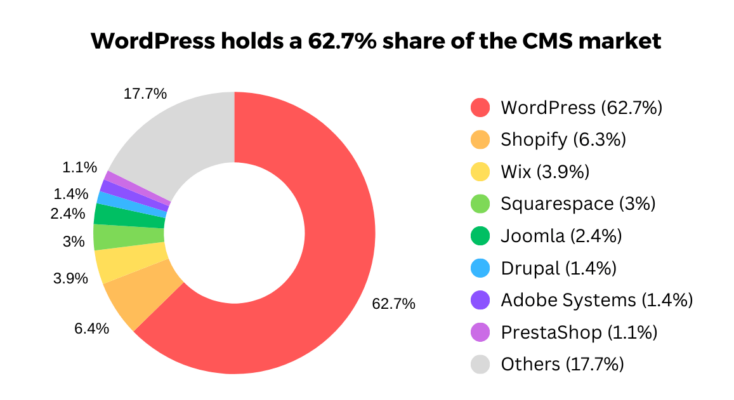
Its open-source model encourages a vibrant community of developers and users who contribute to its continuous improvement and extensive library of resources. The collaborative nature of its development means that WordPress is constantly evolving with new features and security enhancements, making it a robust platform for users and developers alike.
Over the years, WordPress has transitioned from a mere blogging tool to a comprehensive CMS capable of handling complex websites for major enterprises and media outlets. This evolution has been marked by significant enhancements in functionality, including advanced media management, full site editing capabilities, and integration with various third-party services and APIs.
The platform’s adaptability allows users to create everything from simple blogs to complex e-commerce sites, making it a robust solution for a wide array of web development needs.
WordPress Core Features
Open-Source Nature
As a premier open-source content management system (CMS), WordPress is renowned for its flexibility and extensive customisation options.
Being open-source means that WordPress’s source code is freely available and can be redistributed and modified. This openness fosters a vibrant community of developers who continuously enhance the platform, contribute plugins, create themes and provide support through forums and collaborative projects.
User-Friendly Interface
The user interface of WordPress is designed to be intuitive, making it accessible for users of all skill levels. The dashboard, the central hub for all administrative activities, is well-organized and allows users to manage content, customize settings, and install themes and plugins with ease.
This user-friendly dashboard ensures that tasks such as updating content, moderating comments, and managing media are straightforward, which enhances the site management experience.
Themes and Plugins
WordPress’s functionality is greatly extended through themes and plugins. Themes control the visual appearance of a WordPress site, offering options for customization and various design templates that cater to different needs and aesthetic preferences. Users can switch themes without altering the core content of their site, which allows for flexibility in design.
Plugins extend the core functionalities of WordPress, adding features such as SEO tools, security enhancements, social media integration, and more. With over 58,000 plugins available, users can add complex business features or simple enhancements to their sites.
Content Management
Also, WordPress includes powerful content creation and management tools that support various content types including posts, pages, and media. It provides an easy-to-use editor that supports multimedia integration and real-time editing.
User Roles and Permissions
For site management, WordPress offers a detailed system of user roles and permissions, allowing administrators to control user access to different features based on their roles, such as Subscriber, Contributor, Author, Editor, and Administrator.
This system helps in managing a team and maintaining the security and integrity of the website content.
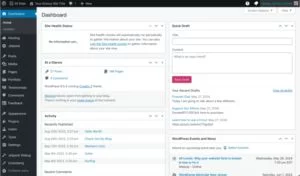
WordPress Technology
Key Components
-
PHP and MySQL
Core technologies for server-side scripting and database management. -
WordPress Directory Structure:
- wp-admin: Backend functionality
- wp-includes: Core features
- wp-content: Themes, plugins, and media
-
The WordPress Loop
Essential for displaying website content dynamically. -
WordPress APIs
Facilitate external integrations, enhancing site functionality.
WordPress is built on a foundation of PHP and MySQL, which are essential for its operation as a dynamic content management system.
PHP, a server-side scripting language, is used throughout WordPress to generate web pages dynamically by interacting with the database, usually MySQL, to retrieve and manage content. This interaction allows WordPress to offer a flexible and powerful platform that can handle everything from simple blogs to complex websites with extensive functionality.
The use of PHP enables developers to create plugins and themes that extend the functionality and appearance of WordPress sites, while MySQL manages the storage and retrieval of data, ensuring that the website operates efficiently and reliably.
The structure and hierarchy of WordPress code are organised into a well-defined set of directories and files.
Key directories include wp-admin, wp-includes, and wp-content.
Technical Aspects of WordPress
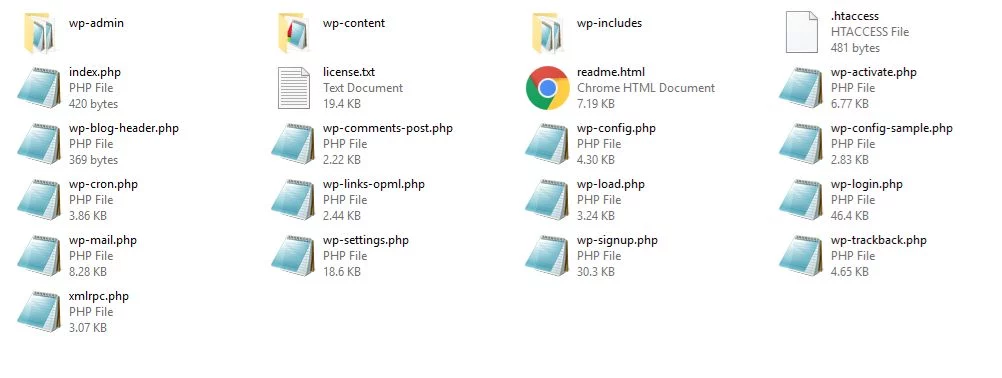
The wp-admin directory contains files for backend administration functionality, wp-includes houses core functionalities that are essential to the WordPress platform, and wp-content holds themes, plugins, and uploads, making it crucial for customization and extension.
Understanding this hierarchy is vital for developers as it helps in navigating the system, customising features, and troubleshooting issues effectively.
Central to WordPress’s functionality is the WordPress Loop, a critical PHP code snippet that displays posts and pages by fetching data from the database.
It works by checking if there are posts in the database, displaying each one while there are posts to show, and ending when all posts have been displayed. This loop is essential for rendering posts, pages, archives, and search results, making it a fundamental aspect of WordPress theme development.
WordPress APIs, particularly the REST API, play a significant role in extending the platform’s capabilities. These APIs allow WordPress to communicate with other systems and applications, facilitating the integration of external services like social media, analytics, and third-party apps.
This integration capability is crucial for creating modern, feature-rich websites that can interact seamlessly with various online services and resources.
WordPress for Different Types of Websites
WordPress is a versatile platform that supports a wide range of website types, making it an ideal choice for everything from personal blogs to complex e-commerce sites.
Initially popularised as a blogging platform, WordPress continues to be a top choice for bloggers and individuals looking to create personal websites. Its user-friendly interface, extensive theme options, and powerful blogging tools, such as tags, categories, and a robust commenting system, make it easy for anyone to start and maintain a blog or a personal website.
For business and corporate websites, WordPress offers a professional and reliable solution. Many businesses choose WordPress due to its scalability, the vast array of business-oriented themes, and plugins that can add functionalities like customer portals, contact forms, and subscription services. The platform’s flexibility allows businesses to create a tailored presence that can grow and evolve with their needs. Additionally, WordPress’s SEO-friendly structure helps in improving visibility and driving traffic to business websites.
E-commerce is another area where WordPress excels, particularly through WooCommerce, a powerful plugin that transforms a WordPress site into a fully functional online store. WooCommerce provides comprehensive e-commerce features, including inventory management, secure payments, and shipping integration, making it a popular choice among online retailers.
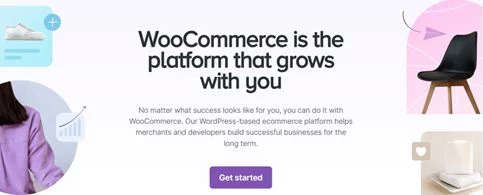
Beyond blogging and e-commerce, WordPress is also well-suited for creating portfolios, forums, membership sites, and even complex multi-site installations. Plugins like BuddyPress for social networking and bbPress for forums enhance its capabilities, allowing users to build community-oriented sites with ease.
WordPress is also extensively used by non-profit organisations and educational institutions due to its cost-effectiveness and ease of use. Non-profits can leverage WordPress to create donation forms, event calendars, and volunteer sign-up sheets, while educational institutions often use it to host course materials, student forums, and faculty blogs. The platform’s flexibility and the availability of education-focused themes and plugins make it an excellent choice for these sectors.
Types of Websites Built with WordPress
-
Blogging and Personal Websites
Enhanced blogging tools and personalisation options. -
Business and Corporate Websites
Scalable, professional, and SEO-friendly. -
TE-commerce
WooCommerce for online store functionalities. -
Portfolios, Forums, and Membership Sites
Plugins like BuddyPress and bbPress for community features. -
Non-Profit and Educational Websites
Cost-effective solutions with sector-specific functionalities.
WordPress Customization
Customizing WordPress to meet specific needs and preferences is straightforward, thanks to its extensive theme and plugin ecosystems.
Themes in WordPress not only dictate the visual design of a website but also offer various customization options that can be adjusted within the WordPress customizer. Users can change colors, layout settings, and widget placements without touching a line of code.
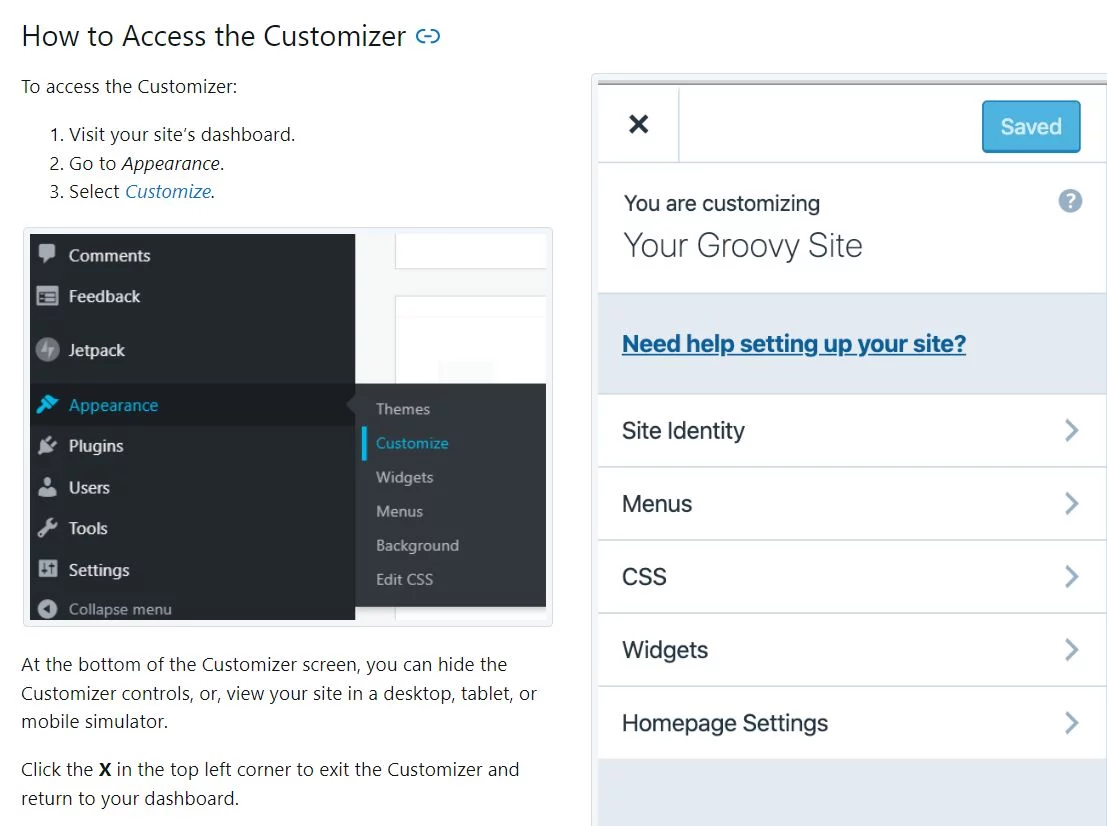
For more advanced customizations, users can create child themes.
A child theme inherits the functionality of the parent theme but allows for modifications and additional features without altering the original theme, ensuring that customizations are not lost during theme updates.
Plugins are another powerful tool for customizing WordPress. They extend the functionality of a WordPress site, allowing users to add features ranging from simple contact forms to complex e-commerce systems.
Developers can create custom plugins to meet unique requirements, providing tailored functionality that is not available through existing plugins. This level of customization is invaluable for businesses or individuals needing specific capabilities that align with their operational or personal needs.
For those who prefer a more visual approach to site design, WordPress supports various page builders like Elementor, Beaver Builder, and WPBakery.
These tools offer a drag-and-drop interface that allows users to build pages visually, without any coding knowledge. This is particularly useful for users who wish to create unique layouts or custom designs quickly and efficiently.
WordPress also allows for the creation of custom post types and taxonomies, enabling the classification of content in ways that are beyond the default “posts” and “pages” structure. This is especially useful for content-heavy sites that require distinct types of content with unique attributes, such as portfolio projects, books, or courses.
WordPress Security
WordPress, while being a robust platform, is not immune to security vulnerabilities.
Common security issues include SQL injection, cross-site scripting (XSS), and brute force attacks.
- SQL injection occurs when attackers manipulate a site’s database through unsanitized input data. To prevent this, it’s crucial to use security plugins that enforce stringent input validations.
- Cross-site scripting involves attackers injecting malicious scripts into web pages viewed by other users, which can be mitigated by ensuring that themes and plugins are always updated and by using plugins that specifically guard against XSS.
- Brute force attacks, where attackers attempt to gain access by trying various password combinations, can be prevented by implementing strong password policies, limiting login attempts, and using two-factor authentication. Regular updates to WordPress core, themes, and plugins are essential as these often include security patches that protect against known vulnerabilities.
Best practices for maintaining WordPress security include regularly backing up the website, using secure hosting services, and employing HTTPS through SSL certificates to encrypt data.
Choosing a hosting provider that specializes in WordPress can significantly enhance security, as such providers often offer specific configurations that optimise WordPress performance and security.
Regular maintenance, including updating and auditing the site for unusual activities, also plays a critical role in keeping WordPress sites secure.
WordPress Security Best Practices
-
Regular Updates
Keep WordPress, themes, and plugins updated. -
Strong Passwords and User Permissions
Use strong passwords and limit user permissions. -
Security Plugins
Install plugins that help in preventing common attacks like SQL injections and XSS. -
Secure Hosting
Opt for hosting providers that offer WordPress-specific security features. -
SSL Certificates
Implement HTTPS to secure data transmission. -
Regular Backups
Ensure regular backups to restore the site in case of an attack.
WordPress SEO and Marketing
WordPress is renowned for its SEO-friendly features, making it an excellent platform for optimising websites for search engines.
Its structure allows for clean, simple URLs easily indexable by search engines. It automatically generates title tags and meta descriptions for your content, which are crucial for SEO. The platform also supports the use of heading tags (from H1 to H6) within posts and pages, allowing for better content organization and readability, which search engines favor.
To further enhance SEO, a wide array of plugins is available.
Yoast SEO and Rank Math are among the most popular, offering features like keyword optimisation, XML sitemap creation, and content analysis to improve readability and SEO performance. These plugins guide users in optimising their content and metadata, making it easier to rank higher in search engine results.

- Moreover, integrating Google Analytics with WordPress helps in tracking website performance and user engagement, providing insights that can inform SEO strategies.
- Social media integration is another powerful feature of WordPress, enabling site owners to increase their online presence and engage with their audience. Plugins like Jetpack and Social Media Share Buttons & Social Sharing Icons make it easy to add social sharing buttons to posts and pages, encouraging visitors to share content on their social networks.
- For email marketing and lead generation, WordPress offers plugins like MailChimp for WordPress and OptinMonster, which help in creating subscription forms, executing email campaigns, and converting visitors into subscribers and customers. These tools are essential for building and maintaining an audience, driving traffic, and enhancing the overall marketing strategy.
WordPress Site Management
Effective site management is crucial for maintaining the health and performance of WordPress websites.
Regular updates and maintenance form the backbone of a secure and efficient WordPress site. This includes updating the WordPress core, themes, and plugins to their latest versions, which not only ensures the site is protected against security vulnerabilities but also benefits from the latest features and improvements.
Regular maintenance tasks should also include checking for broken links, optimising the database, and scanning for malware or security breaches to keep the site running smoothly.
Backup and disaster recovery strategies are essential for safeguarding WordPress sites against data loss and downtime. Utilising plugins like UpdraftPlus or VaultPress can automate the backup process, storing site data in secure, off-site locations.
These tools allow for scheduled backups and provide easy restoration options, ensuring that, in the event of a disaster, websites can be quickly restored to their previous state without significant data loss. Implementing a robust security plugin can preemptively protect against many common threats, reducing the risk of needing disaster recovery.
Performance optimisation is another critical aspect of WordPress site management, directly impacting user experience and search engine rankings.
Techniques such as caching, using a content delivery network (CDN), optimising images, and minimising CSS and JavaScript files can significantly reduce loading times. Plugins like W3 Total Cache or WP Rocket can automate many of these tasks, making it easier to maintain a fast and responsive site.
Accessibility should not be overlooked in site development.
Ensuring that WordPress sites are accessible to users with disabilities not only broadens the audience but also complies with legal standards. This can involve using accessible themes, creating alt text for images, and ensuring navigability via keyboard.
Check out the Web Content Accessibility Guidelines (WCAG).

The Future of WordPress
Gutenberg Enhancements: More advanced blocks and user-friendly content creation tools.
Full Site Editing: Expanded capabilities for modifying all aspects of a website’s layout.
Performance Improvements: Focus on speed, efficiency, and support for progressive web technologies.
Sustainable and Accessible Design: Emphasis on eco-friendly practices and accessibility standards.
The future of WordPress looks promising with several exciting updates and features on its roadmap.
One of the key focuses is the ongoing development of the Gutenberg editor, which represents a significant shift in how content is created and managed within WordPress.
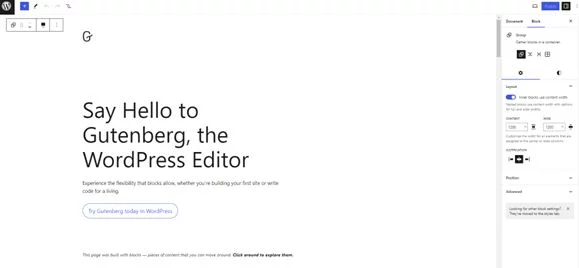
Introduced as a more intuitive, block-based editor, Gutenberg aims to make content creation more accessible and versatile. Future updates are expected to enhance its functionality with more customisable blocks and refined interfaces, making it easier for users to build complex layouts without needing to code. This aligns with WordPress’s commitment to improving user experience and making web publishing more flexible and powerful.
In addition to the enhancements in Gutenberg, WordPress continues to evolve with a focus on full-site editing capabilities.
This feature extends the block editor to all parts of the website, allowing users to customize not just posts and pages but also headers, footers, and sidebars directly from the editor. This holistic approach to site customisation will likely streamline the design process, reduce the reliance on third-party themes, and empower more users to take full control of their site’s design and functionality.
Trends in WordPress development also include a greater emphasis on speed and performance, with improvements aimed at making WordPress sites faster and more efficient. This includes better native support for progressive web technologies, which can enhance the mobile experience and offline usability.
There is also a growing trend towards more sustainable and accessible web design practices, reflecting a broader industry shift.
WordPress developers are increasingly focusing on creating themes and plugins that meet high accessibility standards and are environmentally friendly, reducing the overall carbon footprint of websites.
Websparks – Your Choice Web Development Partner
For companies and organisations looking to leverage the full potential of WordPress, partnering with a seasoned web development company like Websparks can be a game-changer.
Websparks specialises in setting up, customising, and maintaining WordPress sites, ensuring they are optimised, secure, and aligned with the client’s goals.
With a deep understanding of WordPress’ capabilities and a commitment to delivering high-quality solutions, Websparks can help navigate the complexities of web development, allowing clients to focus on their core activities while benefiting from a professional and effective online presence.
With a deep understanding of WordPress’ capabilities and a commitment to delivering high-quality solutions, Websparks can help navigate the complexities of web development, allowing clients to focus on their core activities while benefiting from a professional and effective online presence.
Other CMS Implementation
- Sitecore Web Development

- Sitefinity Web Development

- Headless Content Management

Other CMS Implementation
- Sitecore Web Development

- Sitefinity Web Development

- Headless Content Management