While I was installing Sitecore XP 10.2 scaled, I faced a few errors which I listed down with the solution. Below are the error and solution:
Error 1:
[—————————————— IdentityServer_InstallWDP : WebDeploy ———————————]
Install-SitecoreConfiguration : Cannot validate argument on parameter ‘Path’. The running command stopped because the preference variable “ErrorActionPreference” or common parameter is set to Stop: The term ‘C:Program
FilesiisMicrosoft Web Deploy V3msdeploy.exe’ is not recognized as the name of a cmdlet, function, script file, or operable program. Check the spelling of the name, or if a path was included, verify that the path is correct and try again.
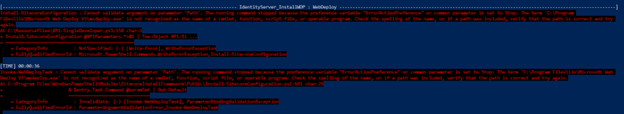
Solution
Install web deploy tool or check correct version of web deploy
Error 2:
Install-SitecoreConfiguration : Could not complete request for https://localhost:8993/solr – The underlying connection was closed: An unexpected error occurred on a send.
At C:resourcefilesXP1-SingleDeveloper.ps1:158 char:1
+ Install-SitecoreConfiguration @XP1Parameters *>&1 | Tee-Object XP1-Si …
+ ~~~~~~~~~~~~~~~~~~~~~~~~~~~~~~~~~~~~~~~~~~~~~~~~~
+ CategoryInfo : NotSpecified: (:) [Write-Error], WriteErrorException
+ FullyQualifiedErrorId : Microsoft.PowerShell.Commands.WriteErrorException,Install-SitecoreConfiguration
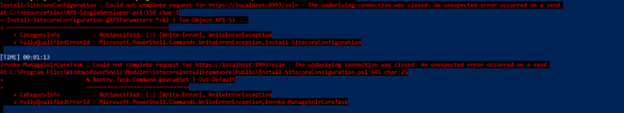
Solution
I found that my Solr was not on HTTPS so after I make Solr on HTTPS this error is solved.
Error 3:
XP1Collection_CreateShardApplicationDatabaseServerLoginInvokeSqlCmd : InvokeSqlcmd ——————————————————————————————————]
Install-SitecoreConfiguration : A parameter cannot be found that matches parameter name ‘Credential’. This error might have been caused by applying the default parameter binding. You can disable the default parameter binding in
$PSDefaultParameterValues by setting $PSDefaultParameterValues[“Disabled”] to be $true, and then trying again. The following default parameters were successfully bound for this cmdlet when the error occurred: -Debug -WarningAction
-Verbose -InformationAction -ErrorAction
At C:resourcefilesXP1-SingleDeveloper.ps1:158 char:1
+ Install-SitecoreConfiguration @XP1Parameters *>&1 | Tee-Object XP1-Si …
+ ~~~~~~~~~~~~~~~~~~~~~~~~~~~~~~~~~~~~~~~~~~~~~~~~~
+ CategoryInfo : NotSpecified: (:) [Write-Error], WriteErrorException
+ FullyQualifiedErrorId : Microsoft.PowerShell.Commands.WriteErrorException,Install-SitecoreConfiguration

Solution
This was an issue related to the wrong SQL credential.
Error 4:
msdeploy.exe : Error: .Net SqlClient Data Provider: Msg 12809, Level 16, State 1, Line 5 You must remove all users with password before setting the containment property to NONE.
At C:Program FilesWindowsPowerShellModulesSitecoreInstallFrameworkPublicTasksInvoke-CommandTask.ps1:31 char:13
+ & $Path $Arguments | Out-Default
+ ~~~~~~~~~~~~~~~~~~
+ CategoryInfo : NotSpecified: (Error: .Net Sql…operty to NONE.:String) [], RemoteException
+ FullyQualifiedErrorId : NativeCommandError
Error: Script execution error. The executed script:
IF EXISTS (SELECT 1
FROM [master].[dbo].[sysdatabases]
WHERE [name] = N’$(DatabaseName)’)
BEGIN
ALTER DATABASE [$(DatabaseName)]
SET CONTAINMENT = NONE
WITH ROLLBACK IMMEDIATE;
END
Error: .Net SqlClient Data Provider: Msg 5069, Level 16, State 1, Line 5 ALTER DATABASE statement failed.
Error: Script execution error. The executed script:
IF EXISTS (SELECT 1
FROM [master].[dbo].[sysdatabases]
WHERE [name] = N’$(DatabaseName)’)
BEGIN
ALTER DATABASE [$(DatabaseName)]
SET CONTAINMENT = NONE
WITH ROLLBACK IMMEDIATE;
END
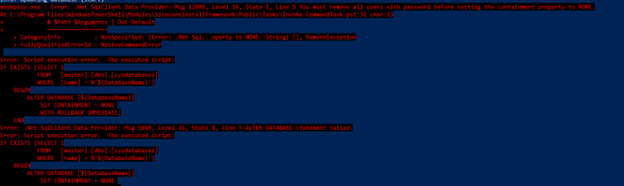
Solution
Delete existing database and user from SQL and run PowerShell script again.
Error 5:
[———————————————– XP1Collection_CreateShardApplicationDatabaseServerLoginInvokeSqlCmd : InvokeSqlcmd ——————————————————————————————————]
Install-SitecoreConfiguration : A parameter cannot be found that matches parameter name ‘Credential’. This error might have been caused by applying the default parameter binding. You can disable the default parameter binding in
$PSDefaultParameterValues by setting $PSDefaultParameterValues[“Disabled”] to be $true, and then trying again. The following default parameters were successfully bound for this cmdlet when the error occurred: -Debug -WarningAction
-Verbose -InformationAction -ErrorAction
At C:resourcefilesXP1-SingleDeveloper.ps1:158 char:1
+ Install-SitecoreConfiguration @XP1Parameters *>&1 | Tee-Object XP1-Si …
+ ~~~~~~~~~~~~~~~~~~~~~~~~~~~~~~~~~~~~~~~~~~~~~~~~~
+ CategoryInfo : NotSpecified: (:) [Write-Error], WriteErrorException
+ FullyQualifiedErrorId : Microsoft.PowerShell.Commands.WriteErrorException,Install-SitecoreConfiguration
Solution
Run the following command to install the correct module version
Install-Module -Name SqlServer -AllowClobber
Note: Make sure to restart your PowerShell window
Error 6:
WARNING: Waiting for service ‘Sitecore Marketing Automation Engine – nac.ma-MarketingAutomationService (nac.ma-MarketingAutomationService)’ to start…
WARNING: Waiting for service ‘Sitecore Marketing Automation Engine – nac.ma-MarketingAutomationService (nac.ma-MarketingAutomationService)’ to start…
Install-SitecoreConfiguration : Failed to start service ‘Sitecore Marketing Automation Engine – nac.ma-MarketingAutomationService (nac.ma-MarketingAutomationService)’.
At C:resourcefilesXP1-SingleDeveloper.ps1:158 char:1
+ Install-SitecoreConfiguration @XP1Parameters *>&1 | Tee-Object XP1-Si …
+ ~~~~~~~~~~~~~~~~~~~~~~~~~~~~~~~~~~~~~~~~~~~~~~~~~
+ CategoryInfo : NotSpecified: (:) [Write-Error], WriteErrorException
+ FullyQualifiedErrorId : Microsoft.PowerShell.Commands.WriteErrorException,Install-SitecoreConfiguration
Solution
To get detail about this error, go to xconnect instance and then App_DatajobscontinuousAutomationEngine and run Sitecore.MAEngine.exe. After I run Sitecore.MAEngine.exe, I got below error:
2022-09-22 04:06:25 ERR Error initializing XConnect client. System.AggregateException: One or more errors occurred. —> Sitecore.XConnect.XdbCollectionUnavailableException: An error occurred while sending the request. —> System.InvalidOperationException: The certificate was not found. Store: My, Location: LocalMachine, FindType: FindByThumbprint, FindValue: 69E0FEE6BA49A9248E7CDF7FC8B48C4C5E9856DC, InvalidAllowed: False.
To solve this issue I removed certificates named “DO_NOT_TRUST_SitecoreRootCert”, “Sitecore Install Framework” from following two locations.
-Trusted Root Certification Authorities
-Intermediate Certification Authorities
After that I received another error while I ran Sitecore.MAEngine.exe
2022-09-22 05:22:45 ERR Error initializing XConnect client. System.AggregateException: One or more errors occurred. —> Sitecore.XConnect.XdbCollectionUnavailableException: The HTTP response was not successful: InternalServerError at Sitecore.XConnect.Client.WebApi.ConfigurationWebApiClient.<Refresh>d__7.MoveNext() — End of stack trace from previous location where exception was thrown — at System.Runtime.ExceptionServices.ExceptionDispatchInfo.Throw() at System.Runtime.CompilerServices.TaskAwaiter.HandleNonSuccessAndDebuggerNotification(Task task) at Sitecore.XConnect.Client.XConnectClientConfiguration.<InitializeAsync>d__34.MoveNext() — End of inner exception stack trace — at System.Threading.Tasks.Task.ThrowIfExceptional(Boolean includeTaskCanceledExceptions) at System.Threading.Tasks.Task.Wait(Int32 millisecondsTimeout, CancellationToken cancellationToken) at Sitecore.XConnect.Client.Configuration.XConnect.Extensions.ServiceCollectionExtensions.InitializeXConnectClientConfiguration(IServiceProvider provider, XConnectClientConfiguration config) —> (Inner Exception #0) Sitecore.XConnect.XdbCollectionUnavailableException: The HTTP response was not successful: InternalServerError at Sitecore.XConnect.Client.WebApi.ConfigurationWebApiClient.<Refresh>d__7.MoveNext() — End of stack trace from previous location where exception was thrown — at System.Runtime.ExceptionServices.ExceptionDispatchInfo.Throw() at System.Runtime.CompilerServices.TaskAwaiter.HandleNonSuccessAndDebuggerNotification(Task task) at Sitecore.XConnect.Client.XConnectClientConfiguration.<InitializeAsync>d__34.MoveNext()<—
Then I found that .Net 4.7 framework was not turn off so I turned NET 4.7. ‘Turn windows features on and off’ -> ‘Internet information services’ -> ‘World wide web services’ -> ‘Application development features’ -> ‘ASP.NET 4.7’
Error 6:
[————————– SitecoreXP1CM_UpdateSolrSchema : SitecoreUrl ———————————————] [SitecoreXP1CM_UpdateSolrSchema]:[Authenticating] https://xx.cm/sitecore/admin/PopulateManagedSchema.aspx?indexes=all Install-SitecoreConfiguration : Error requesting https://nac.cm/sitecore/admin/PopulateManagedSchema.aspx?indexes=all: The remote server returned an error: (500) Internal Server Error. At C:resourcefilesXP1-SingleDeveloper.ps1:158 char:1 + Install-SitecoreConfiguration @XP1Parameters *>&1 | Tee-Object XP1-Si … + ~~~~~~~~~~~~~~~~~~~~~~~~~~~~~~~~~~~~~~~~~~~~~~~~~ + CategoryInfo : NotSpecified: (:) [Write-Error], WriteErrorException + FullyQualifiedErrorId : Microsoft.PowerShell.Commands.WriteErrorException,Install-SitecoreConfiguration
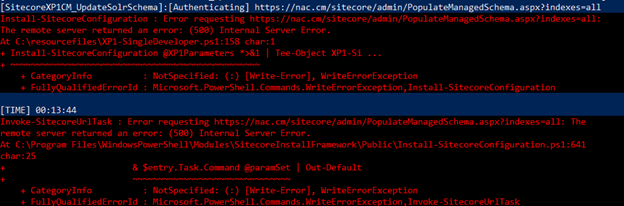
Solution
Install URL Rewrite module of IIS
This article originally appeared on SWATI GUPTA (SITECORE MVP) | BLOGS
(https://swatiguptablogs.blogspot.com/).





