Many times we want to download/upload, cshml/dlls/assets/configs files but we only have access to the Sitecore instance but we do not have access to the server. There is one solution which is called Sitecore File Explorer.
Sitecore File Explorer is sort of hidden link as you are not able to access it from admin panel. You can access Sitecore File Explorer from this URL:
[Sitecore URL]/sitecore/shell/default.aspx?xmlcontrol=FileExplorer
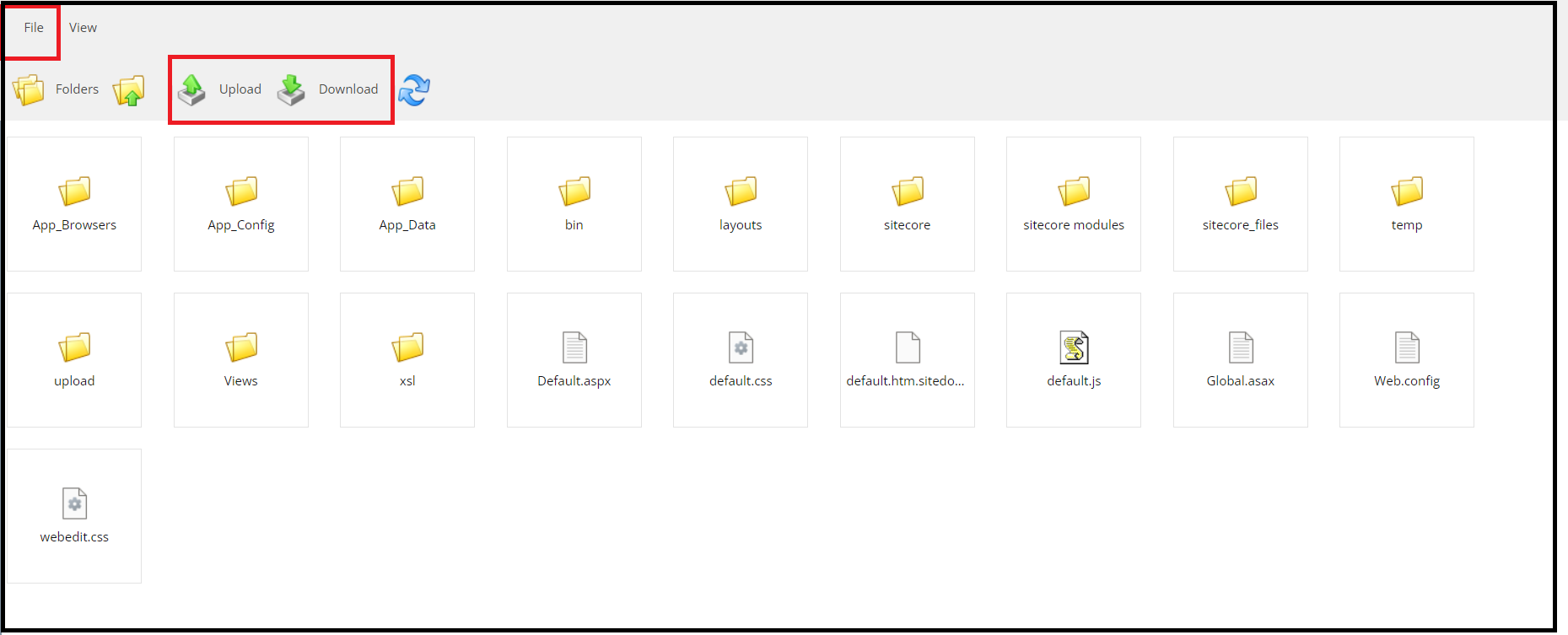
This will show files that exist in the root folder of the Sitecore website. From File Explorer, you can download/upload/create new folder/zip files/delete files.
This article originally appeared on SWATI GUPTA (SITECORE MVP) | BLOGS (https://swatiguptablogs.blogspot.com/).





