Introduction
Sitefinity Cloud has different ways to manage the configurations.
The article is to demo how to manage configuration using Azure DevOps variable groups.
Here we go
You will need to go to Advanced setting to do so.
Example: Edit this site URL settings
1/ Get the property path from your local machine
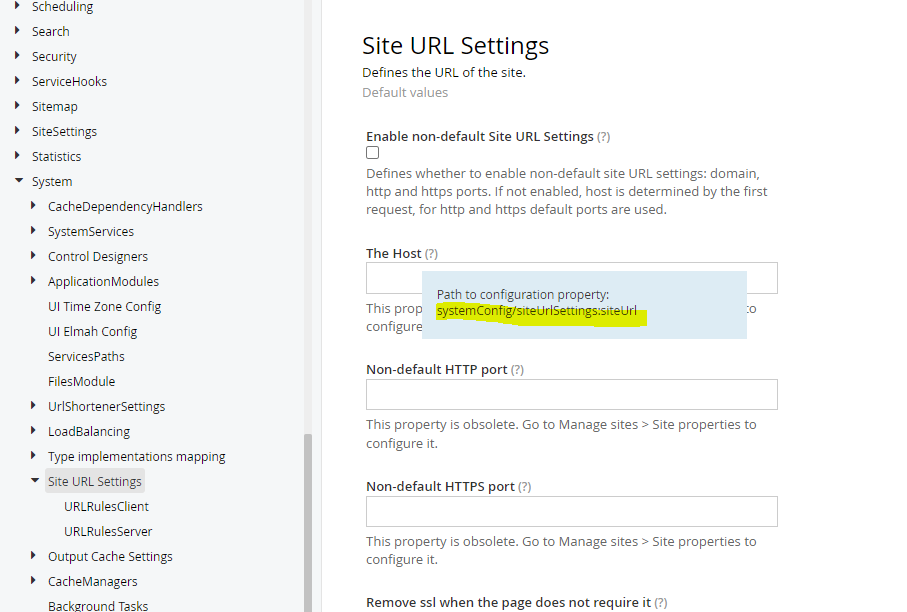
2/ Map it on webconfig (line 81)

<?xml version="1.0" encoding="utf-8"?>
<configuration>
<appSettings>
...
<add key="sf-env:systemConfig/siteUrlSettings:siteUrl" value="www.websparks.sg" />
...
</appSettings>
</configuration>
3/ Add the keypair value variable through devops
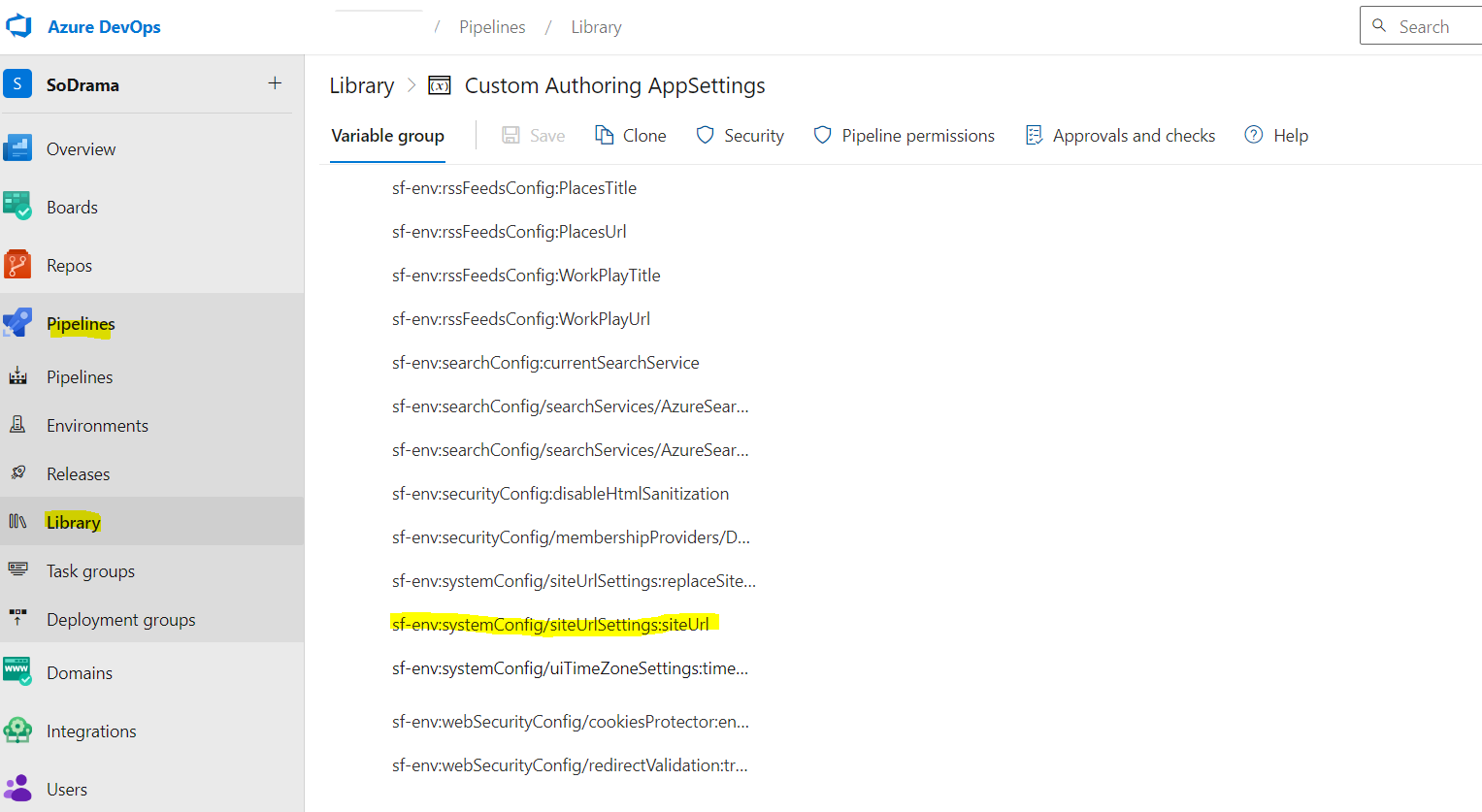
4/ To take action immediately, rerun the CI.CD pipeline,
Specify the Build Configuration
a. Staging – Staging b. Production – Production c. Release – both Production & Staging
5/ Uncheck Partial Deployment
6/ Specify Stage to run
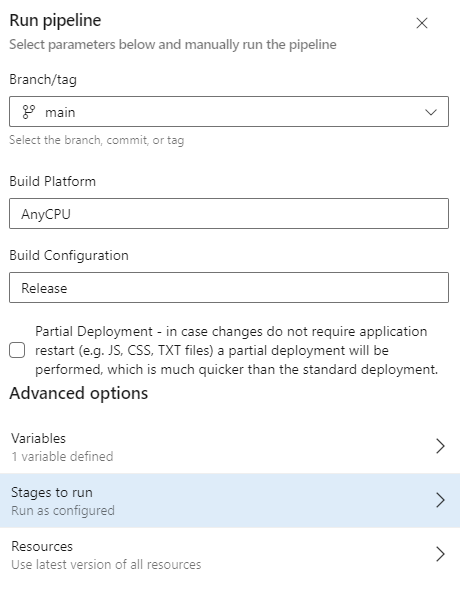
References
- Sitefinity – Manage the configurations
- Sitefinity – Manage configurations in CD Pipeline
- Sitefinity KB – Sitefinity configuration transformations between environments
This article originally appeared on Hawjeh Blog.





